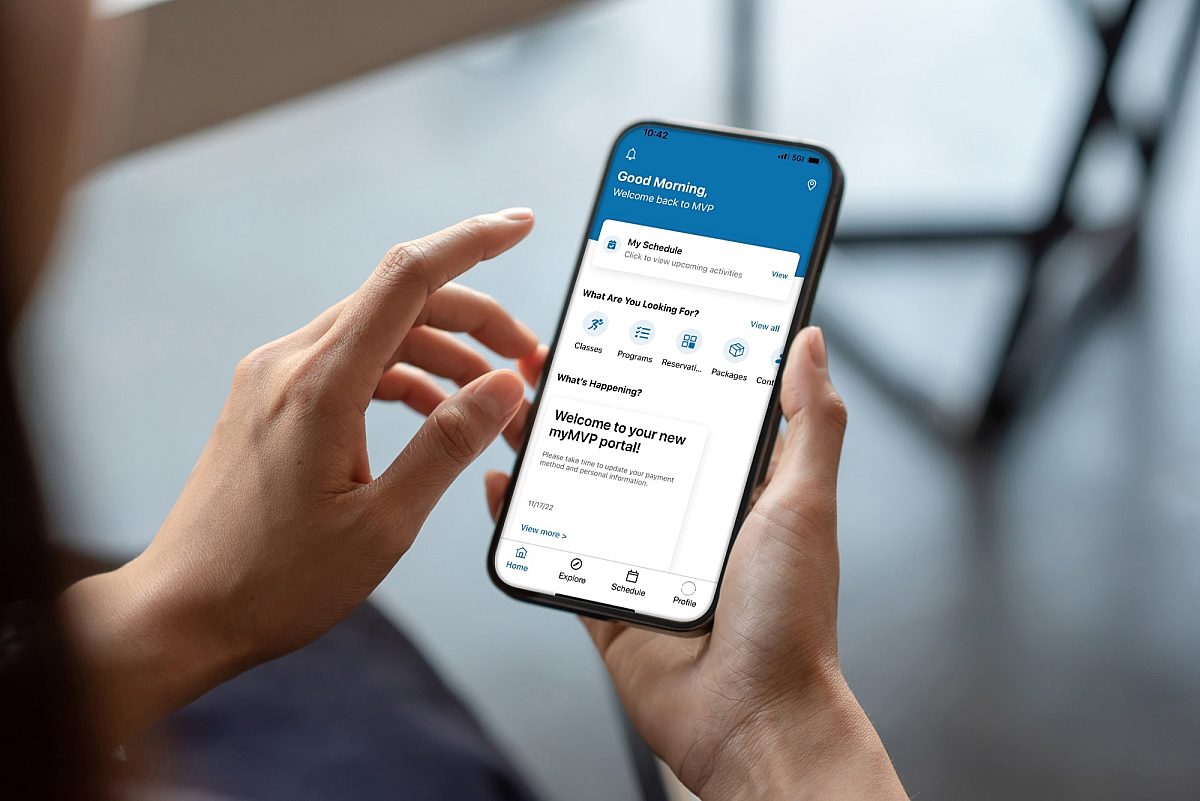To get set up in our member portal, simply navigate to the member portal by CLICKING HERE and then follow the steps outlined below.
Member Portal
How to Use Your MVP Account
From updating your information to booking classes and more, the Member Portal puts everything you need in one place. Explore the full list of features below:
- View and edit your profile and billing information
- Register for group fitness classes and programs
- Reserve a court
- Reserve a spot in Kid’s Stuff (for children 12 months and younger)
- Link to your member rewards and refer a friend
- View your statement
- Pay your bill
- Update your notification preferences
Getting Started